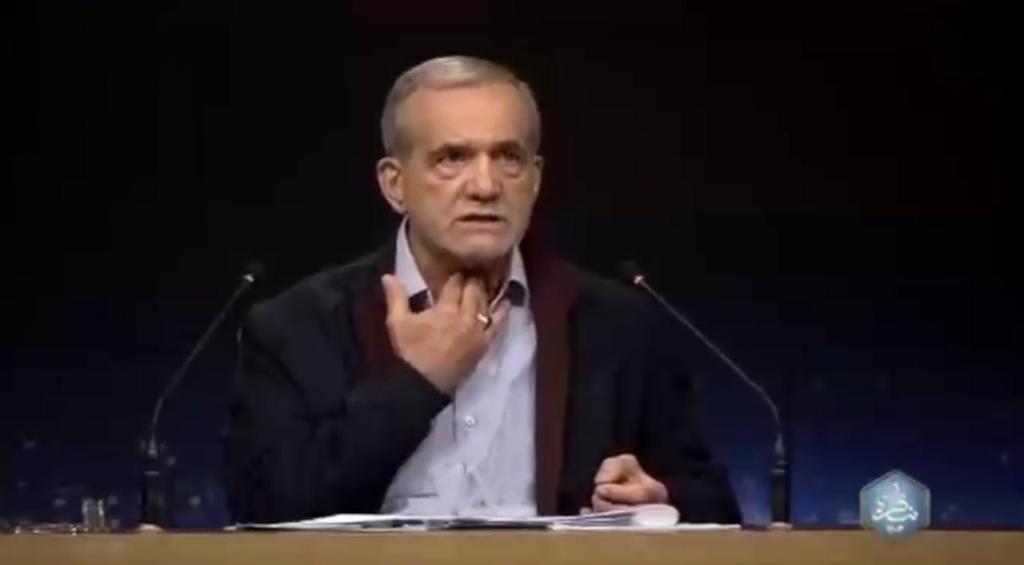On Friday, April 15, Safaricom PLC rolled out an online registration system for SIM cards ahead of the Communications Authority of Kenya deadline which was later extended to October.
CA had initially announced that all active SIM cards should have been registered by April 15 before the deadline was moved by six months to October 15.
The regulatory body was enforcing the Kenya Information and Communications (Registration of SIM cards) Regulations, 2015, which requires all mobile operators to collect certain details of their subscribers during registration and update any changes made thereafter to those details.
It shared that they’re extending the deadline to ensure service providers meet specified obligations and respond to issues.
They include how to address the needs of subscribers in the diaspora, how to reach subscribers in rural and remote parts of the country and how to avail the service to the vulnerable population who may not be in a position to present themselves physically for the exercise.
As CA continued to monitor the process all through the months, below is a step-by-step guide on how to register your Safaricom line online.
It is important to note that you need to make sure that photos of your National Identification Card (ID) are as clear as possible, otherwise the system will fail you.
Also, it is advisable to update your details using your mobile phone because it is much easier and faster.
Anyway, to update your details;
1. Using your preferred browser, open https://safaricom.com/account/kyc-upload.
2. Enter your phone number.
3. Enter the one-time password (OTP) you will receive via SMS.
4. Upload the front and back images of your ID.
5. Complete and submit.