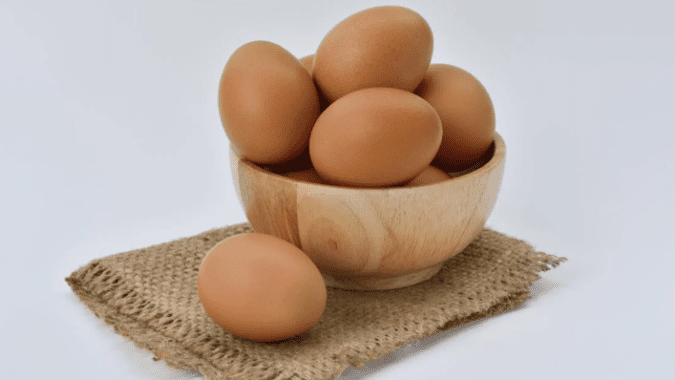How to apply for subsequent loan via HELB app

As Kenya continues to embrace the digital age, the Higher Education Loans Board (HELB) has streamlined the process for students to apply for financial assistance.
The introduction of the HELB mobile app is a significant leap forward in simplifying loan applications for undergraduates and Technical and Vocational Education and Training (TVET) students.
HELB has created a step-by-step guide to make it even simpler for students applying for their subsequent loans via the mobile app.
Below are the steps:
Download the app:
1. Go to the Google Play Store and download the HELB Mobile App.
2. Register using your Safaricom phone number to receive an activation code.
Set up your account:
1. Create a 4-digit PIN, which will be your login code.
2. Confirm your personal and institutional details to proceed.
Start the application:
1. Click on “APPLY SUBSEQUENT PRODUCTS” in the App.
2. Swipe through the information provided until you reach the “Get Started” tab.
3. Click on “Loan Application.”
Understand the terms:
1. Carefully read and understand the Loan terms and conditions.
2. Agree to the terms to proceed with the application.
Answer financial literacy questions:
1. Answer the provided financial literacy questions.
2. Click “Proceed” to continue.
Select payment option:
1. Choose your preferred loan payment option.
2. Verify your choice to move forward.
Submit your application:
1. Click “Request Loan” to review your loan details.
2. After reviewing, hit “Submit.”
Confirmation:
1. Upon successful completion, your loan serial number will appear on both the App and via SMS notification, confirming your application.
Author
Martin Oduor
The alchemist of literary works - a master wordsmith with a proven record of transforming the raw materials of language into a rich tapestry of emotion, thought, and imagination.
View all posts by Martin Oduor